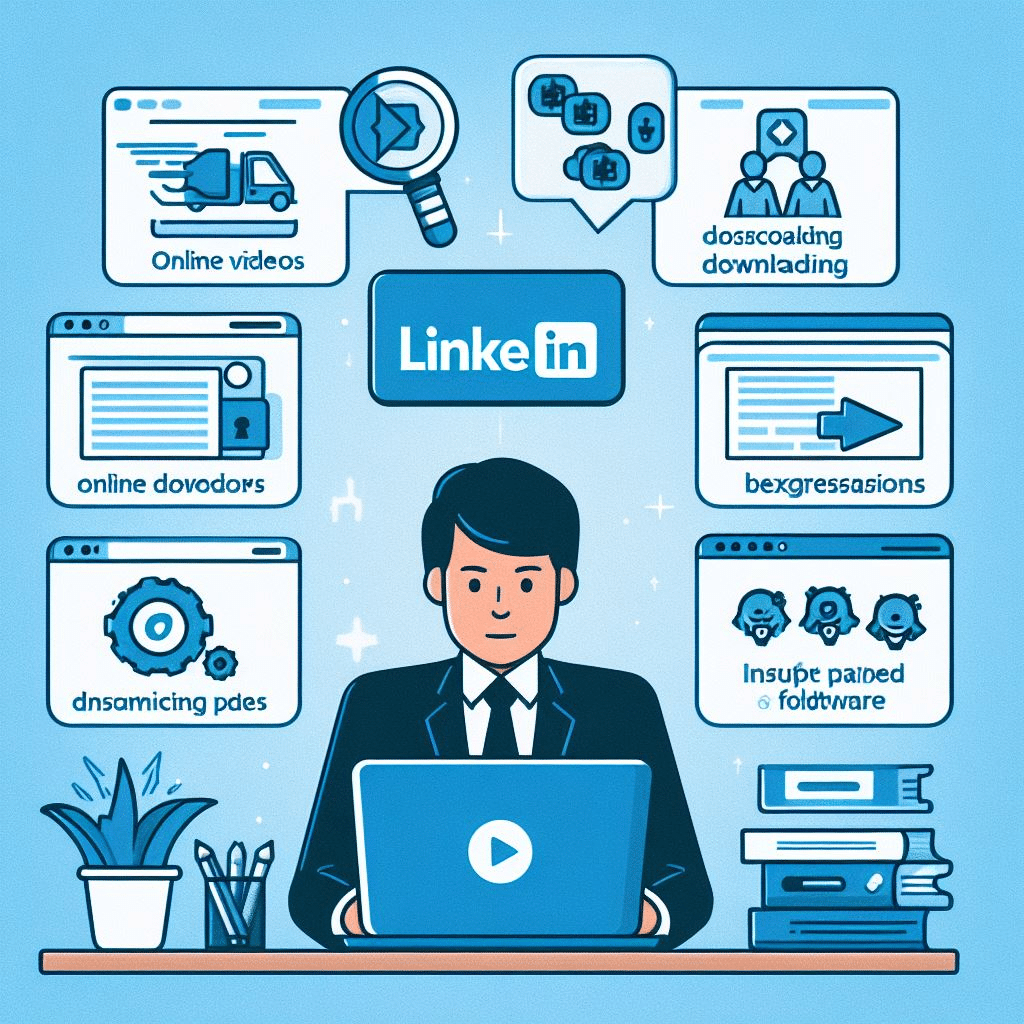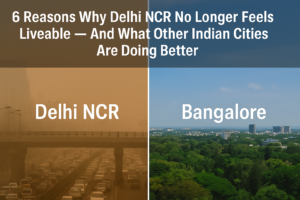Introduction:
Blogbreezes exploring the today’s digital landscape, video content has emerged as a powerful tool for professionals and businesses alike to convey their expertise, showcase products, and connect with their audience. As the premier platform for professionals, LinkedIn has seen a significant rise in the use of video content, ranging from industry insights to personal branding efforts. For users who want to store or share important video content, LinkedIn does not provide an integrated function that allows them to download videos straight from the platform. In this extensive guide, we will delve into various methods and tools to effortlessly download videos from LinkedIn, empowering you to enhance your professional development, content creation, and networking efforts.
Understanding the Need:
LinkedIn videos often serve as repositories of valuable insights, tutorials, presentations, or interviews that professionals may wish to archive for future reference or share with their network. Consider a scenario where a marketing professional seeks to analyze competitors’ video content to glean strategic insights. Or envision a job seeker compiling a portfolio of their accomplishments, including video testimonials and project showcases. Additionally, professionals may desire to revisit informative videos for continued learning and skill development. These examples underscore the importance of having the capability to download LinkedIn videos, as they can serve as invaluable resources in various professional endeavours.
Methods to Download LinkedIn Videos:
-
Using Online Video Downloaders:
Online video downloaders offer a straightforward solution for downloading LinkedIn videos. These web-based tools typically require users to copy the URL of the LinkedIn video they wish to download and paste it into the designated input field on the downloader’s website. Users can then select their preferred video quality and initiate the download process with a simple click. Popular online video downloaders include SaveFrom.net, Keepvid.pro, and Y2mate.com.
Example:
Let’s say Sarah, a digital marketing strategist, comes across an insightful video on LinkedIn detailing the latest trends in social media marketing. To save the video for future reference and analysis, Sarah copies the video’s URL and pastes it into the input field on SaveFrom.net. After selecting the desired video quality, she proceeds to download the video, enabling her to study the content in-depth and incorporate relevant insights into her marketing strategy.
-
Using Browser Extensions:
Browser extensions provide a convenient way to download LinkedIn videos directly from your web browser. By installing a reputable video downloader extension such as Video Downloader Professional for Chrome or Video Downloader Plus for Firefox, users gain the ability to download videos with a single click while browsing LinkedIn. These extensions typically detect videos on LinkedIn pages and offer a download option for effortless saving.
Example:
Imagine John, a freelance graphic designer, encounters an inspiring design tutorial shared by a fellow designer on LinkedIn. With the Video Downloader Professional extension installed on his Chrome browser, John can seamlessly download the tutorial video with just a click of a button. This enables him to study the techniques demonstrated in the tutorial at his own pace and apply them to his design projects.
-
Inspecting Page Source Code:
For users with a penchant for technical exploration, inspecting the page source code presents an alternative method to download LinkedIn videos. By right-clicking on the video player and selecting “Inspect” (or similar option depending on the browser), users can access the underlying HTML code. By navigating to the “Network” tab and playing the video, users can identify the video URL ending with “.mp4” or “.mov”. Copying this URL and pasting it into a new browser tab facilitates direct downloading of the video.
Example:
James, a software developer, stumbles upon a LinkedIn video featuring a coding tutorial that aligns with his current project requirements. Intrigued by the tutorial’s content, James decides to explore the video’s source code to extract the direct video URL. After locating the URL ending with “.mp4”, James initiates the download process, allowing him to reference the tutorial’s coding examples and enhance his development skills.
-
Using Dedicated Software:
Dedicated software programs tailored for video downloading offer advanced features and customization options for users seeking a comprehensive solution. Tools such as 4K Video Downloader, Freemake Video Downloader, and JDownloader support the downloading of videos from various websites, including LinkedIn. These software applications provide users with greater flexibility and control over their downloading experience, including options for selecting video quality and managing downloads efficiently.
Example:
Emily, a content creator specializing in educational videos, discovers a series of informative LinkedIn videos related to her niche. To curate a library of reference materials for her content creation endeavors, Emily opts to use 4K Video Downloader for its robust features and user-friendly interface. With 4K Video Downloader, Emily can effortlessly download and organize the LinkedIn videos according to her thematic categories, facilitating easy access during her content ideation and production process.
Legal Considerations:
Before embarking on the downloading journey, it is crucial for users to consider the legal implications associated with downloading content from LinkedIn or any other platform. While downloading videos for personal use or within the bounds of fair use is generally acceptable, users must exercise caution to avoid infringing upon intellectual property rights and violating terms of service agreements. Redistributing or repurposing copyrighted content without proper authorization may lead to legal repercussions and tarnish one’s professional reputation.
Additional Tips for Downloading LinkedIn Videos:
In addition to exploring the various methods for downloading LinkedIn videos, users can enhance their downloading experience by following these additional tips:
-
Respect Privacy Settings:
Prior to downloading a LinkedIn video, ensure that the video is not marked as private or restricted by privacy settings. Attempting to download private videos without proper authorization violates ethical standards and may infringe upon privacy laws.
-
Check Video Quality:
When selecting the video quality for download, opt for the highest available resolution to ensure an optimal viewing experience. Higher video quality facilitates clearer visuals and smoother playback, enhancing the overall learning and engagement experience.
-
Scan for Malware:
Exercise caution when using online video downloaders or downloading software from the internet. To mitigate the risk of malware infections or security breaches, scan downloaded files using reputable antivirus software before accessing them on your device.
-
Keep Software Updated:
If utilizing dedicated software for video downloading, regularly update the software to ensure compatibility with the latest LinkedIn updates and security patches. By keeping the software up-to-date, users can safeguard against potential vulnerabilities and ensure smooth functionality.
-
Verify Copyright Status:
Before sharing downloaded LinkedIn videos publicly or utilizing them for commercial purposes, verify the copyright status of the content and obtain appropriate permissions from the content creator if necessary. Respecting copyright laws and usage policies is paramount to maintaining ethical standards and legal compliance in professional endeavors.
Conclusion:
Mastering the art of downloading LinkedIn videos empowers professionals to leverage valuable insights, tutorials, and industry updates for personal and professional growth. By employing the methods and tools outlined in this comprehensive guide, professionals can easily access and archive pertinent video content from LinkedIn, enriching their learning experience and enhancing their professional development. However, it is imperative for users to remain cognizant of legal considerations and ethical guidelines when downloading and utilizing LinkedIn videos to uphold integrity and foster a culture of respect within the professional community. Whether you are a marketer seeking strategic insights, a job seeker compiling a portfolio, or a lifelong learner pursuing continuous growth, the ability to download LinkedIn videos opens doors to endless possibilities for success in the dynamic realm of professional networking and development.