ChatGPT on WhatsApp: How to Use OpenAI’s Chatbot via Free Call and Messaging
In today’s digital age, artificial intelligence (AI) continues to reshape our daily lives, making tasks easier, more efficient, and more engaging. OpenAI, the creators of ChatGPT, has been at the forefront of this revolution, and with their latest move, they are pushing AI further into the mainstream. ChatGPT is now available on WhatsApp, enabling users to interact with the AI chatbot directly through text messages and even voice calls. This move promises to bring the power of AI to millions more people, making it easier than ever to access this sophisticated technology without the need for complicated setups or additional apps.
In this comprehensive guide, we’ll dive into how ChatGPT on WhatsApp works, its features, the pros and cons, and how to use it effectively. Whether you’re in the US, Canada, or India, this new integration could change the way you interact with AI.
What is ChatGPT and Why Is It So Popular?
Before exploring the details of how to use ChatGPT on WhatsApp, it’s important to understand what ChatGPT is and why it has garnered such immense popularity.Developed by OpenAI, ChatGPT is a state-of-the-art AI language model built on the GPT (Generative Pretrained Transformer) architecture. Trained on vast amounts of data from books, websites, and other text-based sources, ChatGPT has become renowned for its ability to generate human-like text. It can carry on conversations, answer questions, write essays, offer suggestions, assist in coding, create content, and even hold casual conversations.
The primary reason for its popularity is its remarkable ability to mimic human-like conversations. Its responses are so convincing that people often forget they are chatting with an AI. This functionality has made ChatGPT a valuable tool for industries ranging from customer support to content creation, education, healthcare, and beyond.
Now, OpenAI is making this powerful tool even more accessible by integrating it into WhatsApp, one of the world’s most widely-used messaging platforms.
How Does ChatGPT on WhatsApp Work?
OpenAI’s integration of ChatGPT with WhatsApp is a game-changer, making it easier for anyone with a WhatsApp account to access AI-driven assistance. The process is simple and does not require any special skills or technical knowledge.
Here’s how to get started:
Step 1: Save ChatGPT’s WhatsApp Number
To begin using ChatGPT on WhatsApp, you need to save the chatbot’s toll-free number. This number is the gateway to accessing the AI on WhatsApp. The toll-free number for US and Canada users is:
– ChatGPT WhatsApp Number: 1-1800-242-8478
Once you’ve saved the number in your contacts list, you’ll be able to interact with ChatGPT through WhatsApp, just like any other contact.
Step 2: Start Messaging ChatGPT

Open your WhatsApp app, find ChatGPT in your contacts, and send your first message. You can ask the chatbot anything: from casual questions to complex queries, whether you’re looking for advice, explanations, or creative ideas. ChatGPT will respond with detailed, human-like answers. The interaction on WhatsApp will feel similar to texting a friend, but with the added benefit of AI-powered insights and responses. The responses you get can range from text generation to solving complex problems.
Step 3: Make a Call to ChatGPT
In addition to text-based conversations, OpenAI has introduced a voice calling feature that lets you speak directly to ChatGPT. To make a call:
- Dial the ChatGPT toll-free number: 1-1800-242-8478.
- You’ll be connected to ChatGPT, and you can talk to the AI for up to 15 minutes per month for free.
The voice call feature makes it easier to interact with the AI, especially for people who prefer talking over typing. It’s a hands-free way to get the answers you need while on the go or during other activities.
Key Features of ChatGPT on WhatsApp
Let’s delve into the key features and advantages of using ChatGPT on WhatsApp.
Easy Access Without an Account
Unlike other AI-based services that require you to sign up and create an account, ChatGPT on WhatsApp doesn’t ask for any registration or login. Once you save the number and start chatting, you can immediately begin your conversation with the AI. This ease of access makes it convenient for people who are not familiar with using chatbots or complicated applications.
Messaging and Voice Interaction
ChatGPT on WhatsApp supports both text-based and voice-based interactions. You can type your queries, or if you prefer speaking, simply use the voice calling feature. The dual-interface means you can choose the method of communication that’s most comfortable for you.
Free Service
Using ChatGPT on WhatsApp is completely free. The messaging service has a daily message limit, and the free voice calls are limited to 15 minutes per month. However, it’s a great opportunity to interact with the AI without any cost.
Instant Responses
ChatGPT on WhatsApp offers instant responses, which is especially useful for people who need quick information or assistance. Whether you need to draft a message, seek advice, or ask for help with a task, you can rely on ChatGPT to provide real-time answers.
ChatGPT Will Not Initiate Conversations
Another important aspect of the service is that ChatGPT will never initiate a conversation or a call with you. It operates on a user-initiated model, meaning you must message or call first. This ensures that users are in full control of when and how they interact with the AI.
Limitations of ChatGPT on WhatsApp
While ChatGPT on WhatsApp offers an incredible service, it comes with a few limitations that users should be aware of:
Daily Message Limit: There is a cap on how many messages you can send each day. While this ensures that the system isn’t overloaded, it may be limiting for those who want to engage in more in-depth conversations. OpenAI will notify users when they’ve reached the daily message limit.
Limited Call Duration: Each voice call to ChatGPT is limited to 15 minutes per month, which may not be sufficient for lengthy conversations or complex discussions. However, this limitation is in place to manage resources effectively and avoid system overloads.
No Access to Chat History: Currently, ChatGPT does not save or allow users to access their chat history. This means that every session is independent, and you won’t be able to revisit previous conversations. However, it’s possible that OpenAI may allow chat history integration in the future.
Availability: While ChatGPT on WhatsApp is available in regions like the US, Canada, and India, users in other countries may not have access yet. It’s unclear when the service will be available globally, but as of now, only a select group of countries can benefit from the integration.
FAQs About ChatGPT on WhatsApp
Is ChatGPT on WhatsApp available worldwide?
As of now, ChatGPT on WhatsApp is available in select regions, including the US, Canada, and India. Other countries may have to wait for future expansions.
How do I use ChatGPT on WhatsApp?
Simply save the toll-free number 1-1800-242-8478 and start chatting with ChatGPT on WhatsApp. You can also call the number to speak with the AI.
Can I make unlimited calls to ChatGPT on WhatsApp?
No, each call is limited to 15 minutes per month.
Is there a daily message limit?
Yes, there is a cap on the number of messages you can send daily. Once you reach the limit, ChatGPT will notify you.
Can I save my conversations with ChatGPT?
Currently, you cannot save or access previous conversations. Each interaction is independent.
Conclusion
The integration of ChatGPT with WhatsApp is a significant leap forward in making AI more accessible, interactive, and usable in daily life. By allowing users to engage with the AI via text messaging and voice calls, OpenAI has made it simpler than ever to access the immense potential of ChatGPT, without the need for additional apps or complex setups.
While the service is currently limited to specific regions and has a few limitations like message caps and call duration, it is a glimpse into the future of AI-powered communication. As ChatGPT continues to evolve, we can expect even more exciting features and broader availability.
For now, if you’re in one of the supported regions, give ChatGPT on WhatsApp a try—you might just discover a new way to interact with AI that will simplify your life.
Also read our latest blog: Russia’s Revolutionary Step in Cancer Treatment: Developing a Free Cancer Vaccine



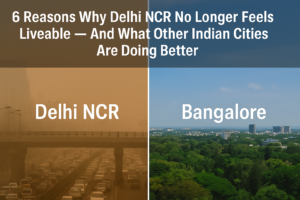
Great news information about AI
Can you help me with new feature updates .